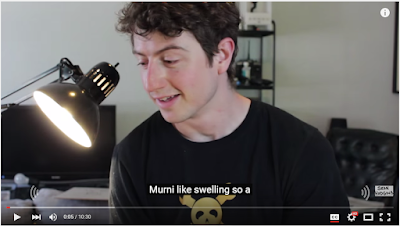A few years have gone by since I wrote about the original Almond
touchscreen wi-fi router and range extender and my consulting relationship
with Ram Malasani, the founder of the company that makes it.
Since then Ram initiated a Kickstarter
campaign to fund a successor product that he
dubbed Almond+. I joined 7,606 backers who
pledged $855,625 to fund the campaign and ponied up $95 for an early production
unit, which combines an advanced wi-fi feature set with built-in Z-Wave and ZigBee smarthome capabilities. (Ram
also asked me to produce a user guide for Almond+, but despite managing to knock out basic set-up instructions I found I was unsuited to the hectic pace of documentation writing.)
During my brief stint writing Almond+ documentation Ram supplied me with a couple of
other Almond+ test units, both of which have performed flawlessly, plus a few low-end smarthome gizmos (e.g., power plugs and
motion detectors) and, eventually, a 2Gig CT100 Z-Wave thermostat.
The CT100 got my attention.
My wife and I have a cottage in upstate New York, where winter
temperatures routinely drop into the single digits. Being able to monitor the cottage’s thermostat remotely and turn it up before arriving sounded pretty sweet.
Truth in advertising prompts me to admit that as easy as I made this installation appear, there’s an important power issue about the CT100 that, for the sake of brevity, I left out of my video.
How Long Will the CT100 Work on Batteries?
As my installation makes plain, the Honeywell thermostat I
removed, like an old-fashioned landline telephone, doesn’t need an external power source to
function. The CT100, on the other hand,
needs at least four AA batteries. Long
before installing the CT100 I removed the cover from the Honeywell unit and, with
a little online research, determined that neither of the two wires it uses supplies
current. Once I’d satisfied myself that
the CT100 would work on battery power alone I began to wonder: just how long would it work?
In principle I wasn’t crazy about using a thermostat whose batteries
had to be changed periodically, and frankly I was worried about the batteries
running low in the dead of winter when the cold and snow make upstate visits a
hassle. Then there was the prospect of a
power outage. In the absence of power the
original Honeywell thermostat is also useless, but I wasn’t sure if the CT100
and Almond+ would resume chatting to each other—and to me via the Internet—once
the power came back on.
Especially since, long before installing the CT100, I’d done a test pairing with
Almond+ and noticed that after a few days Almond+ seemed
to lose touch with the thermostat. That,
at least, was the conclusion I reached when I used the free iOS app that
Securifi provides for monitoring and controlling connected smarthome
devices.
While at the cottage upstate I’d
try turning up the heat on the working Honeywell thermostat, wait for the
temperature to rise a few degrees, and then, once the CT100’s internal
thermometer also reflected the change, see if its new temperature readout successfully
reached the app on my iPhone.
Unfortunately, it often didn’t.
Unfortunately, it often didn’t.
Rebooting Almond+ solved the problem, but only
temporarily. In a matter of days it
would once again lose touch with the CT100.
When I told Ram about the problem he suggested I try using a
beta version of the Almond+ firmware—one that allows a user to set automated
rules, including one to tell Almond+ to reboot at regular intervals. (BTW: This beta version has since been released.) Sure enough, after telling the firmware to
reboot Almond+ every morning at 5 AM I found it reliably communicating with the
CT100.
But then, I was still stuck with a thermostat that relies on
battery power to function.
The Key to Running Thermostats on Household Current: The “C” Wire
As I was to learn, because the thermostat wiring in our
cottage is missing the mysterious “C” or Common wire, which supplies current, I
had no choice. (The original Honeywell thermostat
was so simple it didn’t need external power.)
And yet, when I took a closer look at the thermostat wiring coming
out of the wall I discovered there weren’t two wires sheathed in the bundle,
there were three. One had been tied off
because it wasn’t needed.
I took a look at the controller attached to the furnace and
saw that, sure enough, the third wire in the bundle was tied off at the other end,
too (see the red arrow):
Would it be possible to replace this controller with one
that supplies current?
Grayfurnaceman to the Rescue!
What I needed was a furnace nerd. A little searching on YouTube revealed a channel called Grayfurnaceman
and a related website called Grayfurnaceman.com. The website homepage graciously offers a
contact form “for comments, questions and help with troubleshoot[ing]. Feel free to ask and I will try to help.”
So I asked, and Grayfurnaceman helped:
There is a control that includes a 24 volt transformer that can power the thermostat. Here is the Honeywell part #: R8184M1051/U. It has pretty much the same high voltage wiring as your control. Hope this helps.
It does. Thanks, Grayfurnaceman!
Lately Honeywell part #: R8184M1051/U has been on my mind. Since I installed the CT100 my Almond iPhone app has been reporting a declining % battery charge in those fresh AA batteries I installed. Here’s a screencap I did today:
That 83% charge is worrying.
It’s been only 5 weeks since I installed the CT100. If its batteries lose 17% of their power
every 5 weeks they clearly won’t last more than 6 months!
Aside #1: When I first installed the batteries in the CT100 it reported their charge as 97%, so I suppose it’s arguable they’ve lost only
14% of their power over the first 5 weeks.
Aside #2: For a while I had my iPhone’s Almond app set to
notify me anytime the CT100 recorded a temperature change. So every few hours I was getting push
notifications about swings of a single degree as the thermostat kept turning
the furnace on and off to keep the house at the steady 60 degrees Fahrenheit I’d
selected. Suspecting these notifications
were adding to the drain on the batteries, I eventually turned them off. So it’s possible that alarming 17% loss is attributable
largely to my profligacy with push notifications.
Almond+ Now Supports Nest, Too
And this just in: yesterday’s
edition of The Verge reports that Almond+ now supports the Rolls Royce of
thermostats, the Nest, as well as such other Nest products as the Nest Protect
smoke detector and Nest Cam security camera.
A little Googling tells me the Nest thermostat currently goes
for about 3 times the price of the CT100—and the Nest definitely requires an
external power source, so running it on batteries isn’t an option.
A brief look at the Nest’s
installation guide also suggests that the CT100’s installation instructions,
though text
heavy, are less ambiguous and more comprehensible.
Of course, as my video makes clear our furnace is pretty
basic—so my installation was straightforward.
And the Nest supposedly learns about your heating preferences and will
act on its own without requiring your intervention. Which could be cool.
For the moment, though, I’m pretty happy with the CT100.