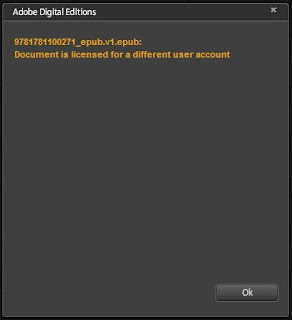As you may know, yesterday J.K. Rowling opened Pottermore Shop: an ecommerce site where one can purchase Harry Potter novels as
unencrypted ebooks (in the ePub file format) or audiobooks (in the MP3 file format). For more on the site’s downloadable MP3 files, see Harry Potter Audiobooks: Team Dale vs. Team Fry.
The world’s richest author seems to have recognized that
since her works have earned her a king’s ransom in royalties and subsidiary rights sales she can afford to offer her
ebooks, heretofore unavailable anywhere else, without the DRM (Digital Rights Management)
restrictions mainstream publishers generally insist on to thwart duplication and piracy.
Wanting to see how Pottermore Shop worked—and whether this
whole DRM-free thing was for real—I headed over to the site yesterday to buy
the first installment of the Potter saga: Harry Potter and the Sorcerer’s Stone (known to you lot in the U.K. as Harry Potter
and the Philosopher’s Stone; Wikipedia supplies the strange story behind the U.S. title change.)
Once I’d made my purchase, I quickly linked the book to my Amazon and Barnes & Noble.com accounts and discovered that the books transferred to my Kindle Fire and first-gen Nook 3G without incident. Ditto the Nook app on my rusty Virgin Mobile LG Optimus V android phone.
Read the Same Harry Potter novel on a Kindle and a Nook
The result was Potteresque eMagic: with a single $7.99 purchase I could now read one book on two entirely incompatible ereaders using two entirely incompatible
file formats.
That said, the sales terms Rowling’s ecommerce site employs are generous but not philanthropic. Once
you’ve purchased a file from Pottermore Shop you’re entitled to download it up to 8 times. So by linking my Harry
Potter novel to my Amazon and BN.com accounts I’d used up 2 of my download
privileges.
But with 6 more to play with I decided to try downloading
the ebook to my PC to read it with basic ereader software like Calibre or, as
Pottermore Shop recommends, Adobe Digital Editions.
That’s when the headaches started. Neither program would read the file.
No DRM? I Beg to Differ!
Indeed, Calibre told me flat out that the file was DRMed:
The message I got from Adobe Digital Editions was a little
different but no more rewarding:
I won’t bore you with everything I tried to
solve this problem—including sending a complaint to the Pottermore Shop help desk that
resulted in a set of emailed step-by-step instructions for downloading the file, which I’d
carefully explained was not the issue—so I’ll cut to the
chase.
Today I went back to Pottermore Shop, logged in, and
downloaded the file again.
The File With Two Names
But now I had a mystery on my hands. Why had Pottermore Shop supplied me with an encrypted file to download when its philosophy was to shun DRM?
I confess when the first file I downloaded turned out to be unreadable I’d spent some time searching for open source DRM removal tools. It goes without saying that I had no intention of doing so to share my Harry Potter ebook with the online world; I was just a bit annoyed that I’d been promised an unencrypted file and somehow not received one.
My search led me to a set of plugins for Calibre that were supposedly capable of removing DRM from a variety of encryption systems, but when they didn’t work I decided to post a comment about their failure to the site that had pointed me to them.
There I learned that apparently my file name, 9781781100271_epub.v1.epub, betrayed it as a Barnes & Noble.com DRM-encrypted ebook. As odd as this information was, it made a strange sense: before selecting the Direct Download option on Pottermore Shop I’d linked my Pottermore Shop account to my Barnes & Noble.com account. Apparently Rowling’s programmers hadn’t considered that anyone buying a Harry Potter ebook and synching it with a Kindle or BN.com account might during the same session choose to have the file downloaded directly to a PC. So that somehow the Pottermore Shop server farm ended up sending me the file it had just sent to BN.com.
This explanation may be entirely wrong, but it fits the facts—including the message I’d received from Adobe Digital Editions that it couldn’t open 9781781100271_epub.v1.epub because it was “licensed for a different user account”, i.e., the one I had with BN.com. When I went back to Pottermore Shop the following day I started a new session and chose to do only one thing: direct download the file again. And this time the file was indeed unencrypted and had a completely different name: HP1_Sorcerers_Stone_en-us.epub.
At last, then, my sub-$10 investment had delivered a book I could read on my
Kindle Fire, Nook 3G, smartphone, and any PC equipped with decent ereader software.
And though I’d probably be violating the spirit of Pottermore
Shop, if not its terms and conditions, a book I could share with my teenage daughter by putting it on her iMac or iPod Touch.
One File, But Two Steps to Read It on Your Device
On the other hand, as remarkable as this achievement is in the annals of ebook selling it does have its complexities—and I’m not talking about downloading the same ebook twice and getting two totally different files.
First, buying an ebook from Pottermore Shop obviously requires a web browser. That means if you’ve had the misfortune of buying a dedicated ereader with an E-Ink screen instead of a newer generation tablet you’ll be hardpressed to use its painfully slow native browser to initiate a Pottermore Shop purchase. (Harry Potter ebooks aren’t even searchable via my first-gen Nook 3G’s bookstore. Barnes & Noble.com clearly doesn’t want anyone with this Model T E-Ink ereader attempting to complete a transaction of this kind.) And even if you have a tablet you may think twice before using it to set up a Pottermore Shop account. I took one look at the web form I would have had to fill in using my Kindle Fire’s virtual keyboard and decided to use my PC’s real keyboard instead.
(I suppose an iPad might be a different story, but at the
moment Pottermore Shop doesn’t have an agreement with Apple to allow your
iTunes account to be linked to Rowling’s ecommerce site. Whether downloading a purchase directly to
an iPad might circumvent this problem is a question I can’t answer—at least
until I have the opportunity to try it with my mother-in-law’s iPad 2. [Short answer: yes, direct downloading to an iPad works fine.])
So buying a Harry Potter novel from Pottermore
Shop for your Kindle or Nook or Sony Reader is almost inevitably a two-step
process requiring 1) a browser to purchase and initiate the transfer and 2) the
ereader for completing the transfer and reading the book. Since Kindle and Nook ereader owners (not to mention those who use ereader apps on their smartphones) are accustomed to the convenience of shopping and reading via a single interface on a single device, Pottermore Shop complicates the transaction a bit.
It’s possible this complication is what decided Rowling to
skip DRM altogether. She may
have realized the process was going to be arduous enough without introducing
encryption into the mix.
A New Kind of “Social” DRM: Watermarking
Lastly, for those of you aching to liberate
a DRM-free Potter novel via a bittorrent site, bear in mind that Pottermore Shop files are watermarked. Which means the files are given a clearly visible string of characters that
when decoded apparently identify the original purchaser. Here’s mine as it appears on the copyright
page on my PC download file when I view it in Calibre:
If Pottermore Shop succeeds, can we expect to see other mainstream publishers—or authors—selling us unencrypted ebooks with “Social” DRM? I wish I could say I was optimistic. Forbes estimates J.K. Rowling’s net worth at $1 billion. She’s got the resources, the clout, and the fan base of no other author on the planet. She can afford to sell ebooks this way ... and to dictate terms to ebook retailers who are accustomed to dictating terms themselves.
I don’t look for Rowling to launch a trend.
* * * * *
POSTSCRIPT: On April 12, 2012 Pottermore Shop emailed me that it was doing away with the 8-download limit on my copy of Sorcerer’s Stone. At first I assumed it was doing away with such limits across the board for existing and future purchases, but after spending some time at the site it appears this concession has been extended only to customers who suffered the kind of snafus I experienced during the store’s rocky opening. Too bad.
* * * * *
AND what about Pottermore Shop audiobooks? If you’ve heard Jim Dale read them aloud, can you try Stephen Fry—or vice versa? Discover the differences between the US and UK spoken-word editions (plus a devious ploy for downloading the version international copyright law says you’re not entitled to own) in Harry Potter Audiobooks: Team Dale vs. Team Fry.