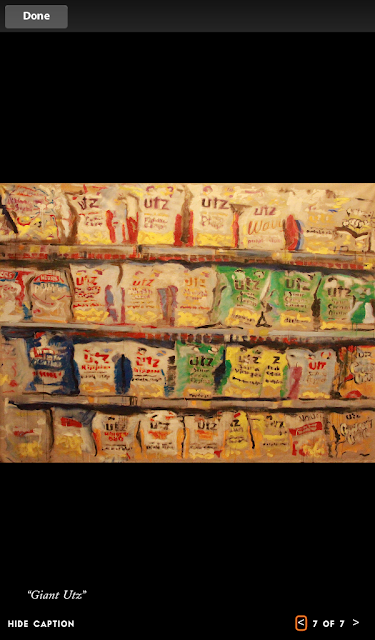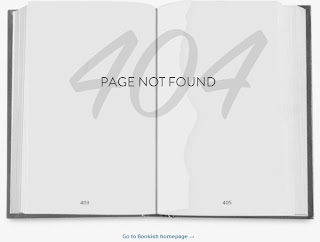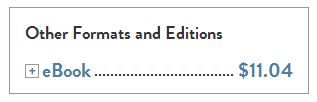Now, with Google and online maps at our fingertips, what
was once normal can be seen as uncivilized — like asking someone for directions
to a house, restaurant or office, when they can easily be found on Google Maps.
—Nick Bilton, “Disruptions:
Digital Era Redefining Etiquette”, Bits blog, New York Times, March 10, 2013
This post is dedicated to you, Nick.
In September 2012, when Apple rolled out the iPhone 5 and
abandoned Google Maps for its disastrously not-ready-for-primetime homegrown map
system,
New York Times consumer tech
columnist David Pogue blogged about
“What Makes Google’s Maps So Good”. In his post he revealed something I hadn’t known: Google Maps receives error reports “by the thousands”
from human users via
Google Map Maker.
Pogue described Map Maker as “a Web site that is live
in 200 countries (and just started in the United States) that lets average
citizens make corrections to Google’s maps as they find them.” Excited to learn that Google Maps had the same kind of cool end
user editability that Jimmy Wales had given Wikipedia, I headed right over to
Google Map Maker to correct Maps’ misplaced address for the
Tendai Buddhist Institute on Route 295 in East Chatham, New York.
Zen and the Art of
Geolocation Maintenance
You see, the previous summer my wife and I were visited at
our weekend house in East Chatham by a young Asian man on a motorcycle who
was searching in vain for the Institute. We
were a bit stumped about why he’d roared up
our driveway for directions, since our
house, obscured by a vast stand of Norwegian furs, is completely invisible from the
road. But when I checked Google Maps on my
LG Optimus V
his reasoning was clear: Google had located the Buddhist retreat practically
in our front yard.
In reality, though, it
was (and is) a good half mile down the road.
Of course, when I used Map Maker to submit the correct address
for the Tendai Buddhist Institute my expectations were low. If Map Maker received error reports “by the
thousands” from human users, how long would it take before mine was vetted, let alone
accepted? But within hours of submitting
the change I received an email confirming its approval:
I was stunned. True,
it did take a few weeks for the correction to be pushed out to my—and everyone
else’s—phone via a Google Maps update. But
it’s only natural for Google to bundle its Map Maker corrections and distribute
them en masse at irregular intervals.
“Do You Know Where Bond Street Is?”
Then, months later, came another, far deeper Google Maps
mystery. That of 6 Bond Street, New
York, NY.
It’s early evening on the last day of February and I’m walking my two dogs
when a thirtysomething guy, his smartphone pulled out and Google Maps on
display, asks me if I know where Bond Street is.
I’ve lived in Manhattan for over 20 years and in SoHo for nearly as long and Bond Street rings a bell for me, but I’m embarrassed to admit I can’t place
it.
But hey: if thirtysomething guy has Google Maps on his
phone, why can’t he place it?
It turns out he’s already visited the designated location,
which is only about 50 yards from where we’re standing at the corner of
Bleecker Street and Minetta Lane. Google
Maps insists it’s just uptown on Sixth Avenue.
I walk my dogs in this neighborhood all the time and I’m sure I’ve never
seen a Bond Street around here.
Redundantly, I pull out my LG Optimus V and look at Google
Maps myself. Here
’s what it showed me a day or two later when I took time to do a screen capture:
 |
| Google Maps’ default location for 6 Bond Street, New York, NY as displayed on my LG Optimus V. The red arrow shows where thirtysomething guy was standing when he asked me if I knew where Bond Street was. |
My phone serves up the same nonexistent location his does. I can see it isn’t right and tell him so.
This impoverished help prompts thirtysomething guy to thank me
profusely, which only makes me more embarrassed that I’ve failed at what I
regard as a New Yorker’s prime directive—to supply decent directions to tourists
and other bewildered visitors to my neighborhood and environs.
Thirtysomething guy, however, is unruffled by Google’s misdirection
and, waving his phone before me, fires up another app on his
smartphone—“Have you seen this?” he asks me with a big grin—to ping a car service to pick him up.
He’s happy and I, the New Yorker who doesn’t know where Bond
Street is—and, thanks to Google Maps, still
doesn’t know where it is—find myself back on my dog walk, brooding
about finding the real address and using Google Map Maker to fix it forever.
One Simple Address, Two Wrong Locations
Back at the apartment, I launch Google Maps on my desktop PC
and search on “6 Bond St., New York, NY”. It serves
up the same nonexistent location thirtysomething guy and I got standing in front
of American Apparel at Bleecker and Minetta:
 |
| Google Maps shows 6 Bond Street located in the middle of an apartment bloc on 6th Avenue. Again, the red arrow shows where I ran into thirtysomething guy. Google Maps' Did you mean: suggestion in the upper left nav—circled in red—makes clear Maps has an alternate address for 6 Bond Street in a different Zip code. |
OK, Google:
Did
you mean: suggests you’ve got an alternate location for 6 Bond Street in Zip code 10013. I click on the link to see where it is:
 |
| Google Maps’ Did you mean: alternate location for 6 Bond Street in Zip code 10013 puts it next to a Maserati of Manhattan dealership. No actual Bond Street can be seen anywhere in the vicinity. |
Good lord. This one is farther downtown, below Canal Street in Tribeca, once again apparently on Sixth Avenue. But as with the other location, there’s no thoroughfare marked Bond Street anywhere near the red A pushpin. Google Maps displays
two wrong locations
for one simple address.
Doubting my sanity, I get a second opinion from the
Amerigo Vespucci of browser map tools:
MapQuest. Where does
it place 6 Bond St., New York, NY?
 |
| Sensibly, MapQuest displays 6 Bond Street on Bond Street. (And without suggesting an alternate location.) Once again, the red arrow shows where I ran into thirtysomething guy. Turns out the real Bond Street was only about 10 blocks away from where we met—a 10-minute walk. |
Thank God! MapQuest displays a 6 Bond Street that’s actually on Bond Street. Thirtysomething guy’s mystery address is a mere 10 blocks east of our fateful meeting spot—10 minutes on foot. And mercifully, MapQuest doesn’t suggest alternate locations, either.
In the search for 6 Bond Street, MapQuest’s data is better than Google Maps’ data.
Time to head to Google Map Maker to fix this bizarre mess.
These Aren’t the Bond Streets You’re Looking For
Strangely, when I arrive at Google Map Maker I find that it displays 4 locations for 6 Bond Street—none of them the incorrect one near Minetta Lane that baffled thirtysomething guy and me. However, it does show the Tribeca location next to
Maserati of Manhattan. So I opt to delete it first.
However, Google Map Maker wants a reason for the deletion and I find the choices a little confusing:
Am I deleting this 6 Bond Street because this Feature does not exist or because A duplicate of this feature exists? Or are all these Bond Streets some kind of spam/abuse?
I go with A duplicate of this feature exists. Later, after some equally befuddling correspondence with a member of The Google Mapmaker Team, this location is indeed deleted.
Unfortunately, that still leaves Google Map Maker showing a few 6 Bond Street locations that, unaccountably, don’t include the wrong one (just uptown along Sixth Avenue) that vexed thirtysomething guy and me:
 |
| After deleting 6 Bond Street next to Maserati of Manhattan I see that Google Map Maker still brings up 3 locations—including the correct one—that Google Maps doesn’t bother showing me on my PC. As before, the red arrow shows where I ran into thirtysomething guy. |
Still, location A is clearly the correct one (with a proviso I’ll get to in a moment)—and yet it
doesn’t seem to be even a Did you mean: option
in Google Maps. Then there’s location B,
way over on the western edge of Manhattan, near the Hudson river—another
place nowhere near a visible Bond Street. But
location C incenses me, because it’s situated in my own
neighborhood, a mere 5 minute walk from my apartment, in a spot where I know there is no Bond Street.
It’s the location I decide to eradicate
next:
Take a look at this Google Map Maker screen I captured in the midst of submitting this second correction. First, there’s the
preposterous location A pushpin for 6 Bond Street in the middle of a copse of
trees that define the tiny Playground of the Americas (run by the NYC Parks Department) at the southeast corner
of Sixth Avenue and West Houston Street. Incredulous, I visit the location and take a picture myself:
 |
| Google Map Maker’s location C for 6 Bond Street, New York, NY turns out to be the Playground of the Americas on Sixth Avenue. I visited the Playground on March 1, 2013 to take this snapshot, so the trees, of course, are leafless. |
Then
there are the culprits who apparently decided to contribute this particular 6 Bond Street to Map
Maker: Google Automated Miscellaneous B… and Anonymous 4179. (What were they thinking … assuming they’re
actually “theys” and they actually “think”?)
After this deletion, however, I run into another difficulty. While attempting to remove the next wrong location I get a pop-up dialog box telling me “This action will remove changes already in progress. Do you want to continue?” I’m not sure why Google Map Maker is warning me this way—is a Map Maker visitor permitted only one correction per session? Does Map Maker not participate in Google’s one-account-logs-in-everywhere system? Did I fail to log in properly because I’ve got more than one Gmail address? I'm spooked and decide not to continue.
Dear Google Map Maker: About All Those 6 Bond Streets...
Later, I decide to write a lengthy feedback note to Google Map Maker laying out this dizzying multiplicity of 6 Bonds Streets. I mention thirtysomething guy, the original bogus Google Map location for 6 Bond Street (which Google Map Maker doesn’t display!), the confusing pop-up dialog box warning me I'll lose changes already in progress—basically everything you’ve read so far. I sum it up in a message I send March 6:
- When searching for the address on my Android phone Google Maps displays an incorrect default location, with the push pin showing a point along Sixth Avenue just below Minetta Lane. (I’ve walked to this location and studied it. I can find no trace of a Bond St.)
- It also shows the “Did you mean:” line at the top of the map, suggesting there is an alternate location for this address; however, in conducting this search repeatedly I’ve found that Google Maps seems to vary between showing 2 alternate locations for 6 Bond St. (both incorrect), and 3 alternate locations (one of which *is* correct).
- Google Maps’ correct address for 6 Bond St., unlike all the others, actually depicts Bond St. on the map, but the Zip code attached to it is incorrect. (It indicates that 6 Bond St. is in Zip code 10011, when in fact all of Bond St., which runs only a couple of crosstown blocks, is located within Zip code 10012. See here: http://www.maptechnica.com/zip/10012.)
About that last bullet: Yes, even when Google Map Maker displayed the correct address for 6 Bond Street it still managed to apply the incorrect Zip code:
As the MapTechnica Zip code map I link to above makes clear:
 |
| All of Bond Street in New York City is located in Zip code 10012. |
My Yeoman Efforts Pay Off
But today, thanks (I hope) to my yeoman behind-the-scenes efforts, searching on “6 Bond Street, New York, NY” brings up the correct address, in the correct Zip code, as the default:
Sure, you’ll notice there are still two other Did you mean: alternate locations—including a new one clear over in the East Village:
But I just discovered something wonderful in the lower righthand corner of the Google Maps screen: you can click through to Google Map Maker from any bogus location like this one:
Nice! Think I'll head over there right now.
And Nick: the next time someone violates your sense of etiquette by asking for directions while holding a smartphone displaying Google Maps, calm yourself by repeating this mantra: Number 6 Bond Street, Number 6 Bond Street, Number 6 Bond Street.
Epilogue (1/27/2015): The warp velocity of Internet time seems to apply to Google Maps as much as to anything else on the web. Since I published this post I can report the following: 1) The Tendai Buddhist Institutes’s Google Maps location has reverted to the same deeply inaccurate position it held when that young Asian man cycled up our driveway to ask about it during the summer of 2012. I notified Google of the error a few days ago but have little confidence it will ever be correctly designated on Google Maps; 2) searching for 6 Bond Street, New York in Google Maps does indeed bring up the proper address—and without even one idiotic Did you mean: alternate locations; 3) Google has done away with the Edit in Google Map Maker option it used to display in the bottom righthand corner of any Google Maps map display; I'm guessing the company got far more edits, productive and unproductive, than Google’s skeletal team of Map Maker humans could possibly vet.