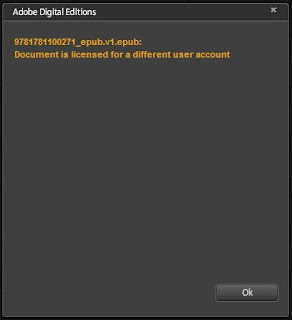I’m not inclined to repost anybody else’s work, but after
watching this devastating little film on the New York Times website this
evening I’m making an exception. Take a
look—and be patient. The ending will
surprise (and maybe rattle) you.
Wednesday, December 12, 2012
Tuesday, December 11, 2012
Tumblr Devs: Are They 30 Years Young Yet?
When you finish signing up for a Tumblr account, the site asks how old you are:
If you enter a number below 30, Tumblr responds this way:
If you enter a number of 30 or above, Tumblr suddenly morphs into Willard Scott on The Today Show:
If you enter a number below 30, Tumblr responds this way:
If you enter a number of 30 or above, Tumblr suddenly morphs into Willard Scott on The Today Show:
Apparently turning 30—excuse me, becoming 30 years young—is a cause for profound self-reflection in our lives … or at least the next best thing: home video blogging:
Note that this video, one of 132 posted by the breathtakingly self-pleased and blindingly teeth-whitened katilette (“You're only as old as you feel!”, her description of this video declares), has, as of today, garnered 75,880 views and 2,971 likes. Looks as if, as far as life’s milestones, katilette’s YouTube subscribers, and Tumblr’s developers are concerned, 30 is the new 70.
Postscript (5/21/13): When I first posted this item back in December 2012 I knew nothing about the people behind Tumblr, including its founder, David Karp—now in the news because Yahoo has agreed to buy his site for $1 billion. But based on the ultra-cute signup I described above I can't say I'm surprised to learn that Karp is 26 years old.
Labels:
30 years young,
developers,
how old are you,
katilette,
The Today Show,
Tumblr,
turning 30,
Willard Scott
Wednesday, September 26, 2012
Almond: Touch Screen WiFi Meets 2 ½ Min Range Extender Setup
My main rationale for this blog has always been to write about consumer technology that’s seldom as simple or effective as its makers—or its marketers—claim it to be.
The disconnect between what’s promised and what’s delivered typically leaves me conflicted, part of me seething with frustration at the nonintuitiveness of the device or service I’ve paid for and another part worrying that this complexity somehow proves I’m shamefully unqualified to use it. Neither response is good for the soul … or for the tech industry.
The disconnect between what’s promised and what’s delivered typically leaves me conflicted, part of me seething with frustration at the nonintuitiveness of the device or service I’ve paid for and another part worrying that this complexity somehow proves I’m shamefully unqualified to use it. Neither response is good for the soul … or for the tech industry.
I believe Ram Malasani, the Indian-born CEO of tiny Taiwan-based
tech startup Securifi, feels the same way.
I’ve gotten to know Ram a bit since last winter, when he
engaged me to write a press release
and make a demo video for his company’s debut product, a wireless router he’d given the whimsical name
Almond.
Almond: “The First Router for the Post-PC Era”
Just one thing set Almond apart from the zillions of other
routers out there: a touch screen:
Ram claimed Almond’s touch screen not only simplified set up but completely obviated, at least for home users, the need for a PC to configure it. (Almond can be set up via the usual web interface, but it’s needed only to configure advanced features such as port forwarding or assigning static IP addresses.) When he pronounced it “the first router for the Post-PC Era”, I made sure to include that provocative phrase in my release, and CNET’s router columnist, Dong Ngo, picked it up for his first Almond story.
 |
| Most of Almond's set up and configuration chores can be performed from its touch screen, eliminating the need to boot a PC, launch a browser, enter a private IP address, and navigate a web UI. |
Ram claimed Almond’s touch screen not only simplified set up but completely obviated, at least for home users, the need for a PC to configure it. (Almond can be set up via the usual web interface, but it’s needed only to configure advanced features such as port forwarding or assigning static IP addresses.) When he pronounced it “the first router for the Post-PC Era”, I made sure to include that provocative phrase in my release, and CNET’s router columnist, Dong Ngo, picked it up for his first Almond story.
Uh Oh: Could Almond Be Vaporware?
In the early going it wasn’t easy nailing down Almond’s
feature set because Ram—embodying the fevered creativity I imagine typical of tech
entrepreneurs—kept thinking up ways to expand it. At CES in January 2012 and at succeeding winter
trade shows he was promising Almond would hit the market in the Spring of 2012,
but by March he’d decided his router should double as a range extender (also
known as a repeater or booster in nerdspeak) for an existing router. I understood that making Almond a
dual-function device would give it more bang for the buck and widen its market,
but my press release, issued late in February
on PRWeb, had said nothing about the router’s range extender capability.
And as I became more invested in Almond’s success—continuing to
discuss product packaging, the interface, in-the-box setup instructions, tech
support,
and other issues with Ram—I worried that adding range extender functionality
would delay the product’s availability well into the Summer, draining any momentum
generated by my release and leading the tech press (and even me, in moments of weakness) to suspect Almond was vaporware. Hadn’t D-Link shown off a touch
screen wireless router at CES two years before Almond’s debut there but ultimately chosen not to manufacture it?
I suggested Ram skip the range extender functionality for the initial product and offer it in the next one.
I suggested Ram skip the range extender functionality for the initial product and offer it in the next one.
As it happened, he didn’t listen to me. Which meant Almond didn’t become available until mid-July. Except that turned out to be a very good thing.
Set Up Almond as a Range Extender in 2 Minutes 30 Seconds
Almond is now readily available on Amazon
Marketplace and on Newegg,
and based on early customer reviews its range-extender functionality appears to
be extremely popular. I’m not surprised.
Almond’s out-of-the-box setup wizard asks whether you’d prefer to use it as a router or as a range extender, and, as easy as it is to configure Almond as a router, turning it into a range extender is such a piece of cake—taking a mere 2 1/2 minutes—you have to see it to believe it:
Now, if your wireless router can’t be configured as a range
extender, or if it can but you’ve never needed to use it as anything but a router, you may not be impressed by my demo video.
On the other hand, if like me you’ve actually spent
70 bucks on something similar without a touch screen—and then discovered what was
involved in getting it to talk to your router—you may be shaking your head in
disbelief. Which is what I did, thinking back on my experience with D-Link's DAP-1522. Let me explain.
My TiVo Premiere Needs a TiVo-branded WiFi Adapter
In January 2011 I took TiVo up on a tantalizing offer: get
a TiVo Premiere DVR for free in
return for paying $19.95/month ($21.76 with tax) for 2 years of TiVo’s
TV program scheduling service. Basically I was
agreeing to fork over $478.80 on the installment plan to own a TiVo capable of
recording and playing back HD video.
Since I’d just bought a 37” Panasonic HD TV capable of displaying 1080
lines progressively it seemed like a good idea.
Then I discovered that the Netgear USB WiFi stick the TiVo
website had recommended for networking my old TiVo Series2 DVR—and which I’d
dutifully purchased—wouldn’t work with my new Premiere. In fact, I learned that the only WiFi client that would put my new Premiere on my home network
was TiVo’s
own pricey branded device.
My existing device would no longer work? I had no choice but to pay extra for a
TiVo-branded WiFi adapter? I was plenty
annoyed.
Luckily for me (I thought), I’d recently heard about
something called a wireless bridge. A
wireless bridge does much the same thing a range extender does, except it’s
intended to give wireless capabilities to devices that, lacking their own wireless network
adapter, have only an Ethernet port for networking. Basically
the bridge fools such a device into thinking it’s got a wired Ethernet connection
to a home network instead of the wireless one the bridge actually supplies.
TiVo Premiere and D-Link DAP-1522: Lengthy Negotiations
TiVo Premiere and D-Link DAP-1522: Lengthy Negotiations
Since my new TiVo Premiere had an Ethernet port I figured I
could buy a wireless bridge, use an Ethernet cable, and plug the Premiere into
my wireless router via the bridge. No
need to pay TiVo for its required wireless adapter.
Even better (I thought), I’d noticed that D-Link made a
wireless bridge—the aforementioned DAP-1522. Since my
home network ran on a D-Link DIR-655 wireless router I figured the two devices
would talk the same language to each other and set up would be a breeze.
Silly me.
Despite their commonality as D-Link products, the DIR-655
and DAP-1522 mysteriously used nonoverlapping IP address sets—so getting the D-Link router
to hand the D-Link wireless bridge an IP address it would accept turned out to
be nonobvious … at least to me.
But since I don’t like to be defeated by fussy hardware or
software, after a couple of hours of noodling around, trying
different ideas, and opening a Word file in which I documented for posterity
what didn’t work and what did, I got my TiVo Premiere online.
If Only Almond Could Be a Wireless Bridge!
If Only Almond Could Be a Wireless Bridge!
So imagine how I felt when Ram—Securifi’s idea man and CEO—told
me that in range extender mode Almond’s Ethernet ports also allowed it to be used as
a wireless bridge.
Had Almond been available in January 2010 I could have
avoided the hours of agita D-Link’s DAP-1522 gave me. Assuming, of course, I’d heard about Almond in the first place.
Which is why I’m blogging about this amazing little router/range
extender/wireless bridge now.
Yes, I’ve consulted for
Ram and Securifi and been paid for it.
Yes, my paid relationship with the company entitles you to be skeptical
about my motivations for touting Almond.
And Almond isn’t perfect.
As easy as it is to set up, it can be a bit slow to save your settings
while you’re configuring it. The 2.8" screen,
though clear and responsive, can get a little cramped when you’re trying to
enter a lengthy alphanumeric password on its virtual QWERTY keypad. And Almond isn’t always as informative as it
might be when you accidentally press the wrong on-screen button.
In the scheme of home networking and its perpetual gotchas, though, these are quibbles. The touch screen streamlines setup enormously and allows you to skip the chore of firing up a PC, launching a browser, entering the router’s URL as one of those cryptic IP addresses (my D-Link's, 192.168.0.1, is taped to the front of my PC), and wandering through the average multilayered, multitabbed, multiexasperating web UI.
Not to mention that Securifi’s dev team issues helpful firmware updates at a furious pace.
Not to mention that Securifi’s dev team issues helpful firmware updates at a furious pace.
Get Even Firmware Updates Via Almond’s Touch Screen
Which brings me to another forehead-smacking Almond feature: it
even delivers firmware updates via its touch screen. Just find and press Almond’s firmware tile:
And, if a new update is available, press the Update Firmware button:
I’ve told Ram it would be great if Almond’s touch screen
notified you as soon as it learned about a firmware update. So will we see that feature turn up soon in a future firmware release?
* * * * *
Update: Securifi is hard at work on an even more ambitious version of Almond—one you can control remotely with a smartphone to perform chores like locking your front door or adjusting your home thermostat—known as Almond+. Check it out!
Labels:
Almond,
booster,
home networking,
range extender,
repeater,
Securifi,
touch screen,
WiFi,
wireless routing
Monday, June 11, 2012
iPhone 4S on Virgin Mobile June 29, 2012
Yep, it's official. Got the email from Virgin Mobile about 20 minutes ago.
Not sure why the Virgin Mobile website is willing to say only that the iPhone is "coming soon", but the email says it'll be available starting June 29. See the screen cap above, where the date appears in the fine print.
No word on what the upfront cost will be, but PC World has already assembled a chart showing the total cost of ownership for 2 years and it looks like Virgin Mobile comes out on top despite your obligation to fork over $649 for the iPhone itself. Yowza!
Related question: is that retail iPhone unlocked? Should a Virgin Mobile subscriber discover that her Sprint-run CDMA network is -- as the kids say -- a fail, would it be possible to take the phone to, say, Verizon's CDMA network instead? Those CDMA phones have no SIM cards, so if Virgin Mobile is baked into the firmware that would likely be a no.
Indeed, I just checked to see what a brand new unlocked 16GB iPhone costs on the Apple store and, by golly, it's $649. Moreover, it comes with this caveat from Apple:
The unlocked iPhone works only on supported GSM networks, such as AT&T in the U.S. When you travel internationally, you can also use a micro-SIM card from a local GSM carrier. The unlocked iPhone will not work with CDMA carriers such as Verizon Wireless or Sprint [or, my 2 cents, Virgin Mobile].Lastly, if you're willing to join Auto Pay -- which allows Virgin Mobile to bill your credit or charge card automatically -- you can save 5 bucks a month and pay as little as $30 a month (though, yes, you'll also be charged sales tax on top of that) for the usual 300 voice minutes and unlimited (as in 2.5GB) text, email, and web data.
Virgin lets you sign up for email updates, though I'm not sure what they'd be updating you about ... unless that June 29 arrival date is tentative. (Possibly they'll alert you when you're eligible to preorder?)
Ah, Virgin Mobile. Your diabolically clever marketers specialize in Faustian bargains like these.
Monday, April 16, 2012
Put Harry Potter on Your iPad in 5 Easy Steps
NOTE: This post does not offer workarounds for iPad users intent on enjoying Pottermore’s Potions and Wizard’s Duel activities, which require the Adobe Flash Player. It’s my understanding Adobe Flash is (and will forever remain) unsupported on Apple’s mobile devices. Sorry!
Pottermore Shop doesn’t yet have an official relationship with Apple’s iTunes store—one that, were it in place, would presumably allow anyone to link an iTunes account to Pottermore Shop and send a purchased book directly to an iBooks bookshelf. Instead, here’s the rather involved 10-step procedure Pottermore Shop recommends for iBooks users:
... but after Step 5 you’ll see this helpful message on your iPad:
I suppose there are other ereader apps available for the iPad, which is why you’re also given the choice of using the Open in... button. I used Open in “iBooks” and found the DRM-free epub file opened flawlessly (which it should, since iBooks supports its epub file format).
On the other hand, if you’re impatient to read and
would like to skip a few steps ... my approach will save you serious time.
Pottermore Shop doesn’t yet have an official relationship with Apple’s iTunes store—one that, were it in place, would presumably allow anyone to link an iTunes account to Pottermore Shop and send a purchased book directly to an iBooks bookshelf. Instead, here’s the rather involved 10-step procedure Pottermore Shop recommends for iBooks users:
iBooks App:However, if you’ve got an iPad, an iTunes account, and the iBooks app you can cut these 10 steps in half and simply direct download the Harry Potter ebook to your iPad. Which means you’re beginning as Pottermore Shop suggests above ...
- Purchase your eBook (or collect it, if it is a gift)
- Your eBook will then appear in 'My books'
- Click the 'Select' button under the eBook you wish to download
- Choose the 'Direct download' option
- Click the 'Yes, download this book' button. Your eBook will now be prepared and download to your computer. If you are prompted to save it to your computer, click 'Yes' or 'Save', taking care to note where it is being saved
- Open iTunes on your computer
- Locate your eBook on your computer and use your mouse to drag and drop it into the 'Books' section of iTunes
- Download the free iBooks App to your device
- Connect your device to your computer and sync it with 'Books' in iTunes
- Open the iBooks App on your device and access your eBook
 |
| To add a Pottermore Shop ebook directly to your iPad, select the Direct Download option |
 |
| Once the direct download is finished, your iPad will invite you to open the file in your iBooks app. It will also place the book on your iPad's bookshelf. |
Granted, Pottermore Shop may recommend its laborious 10-step approach to ensure that you
place the DRM-free copy of your Harry Potter ebook on your Mac or PC for
safekeeping. That way should your iPad meet
an untimely end and you require a new (or reformatted) one from Apple you won’t use up another
of your 8 (or fewer) allowable downloads obtaining a new copy of your ebook. Instead, you can simply synch the
replacement iPad with your computer and voilà!—your Harry Potter ebook is once again ready to travel.
Labels:
Apple,
direct download,
ebooks,
epub,
Harry Potter,
iBooks,
iPad,
iTunes,
Pottermore Shop
Thursday, April 12, 2012
Pottermore Shop Scotches My 8-Download Limit
16 April 2012 UPDATE: When “The Pottermore Shop
team” was pleased to inform me in its email late last week that the remaining
downloads of my Sorcerer’s Stone had been “increased” (see post below) I should have
double-clicked on my copy of the book in my account’s “My Books” page and
inspected the number of remaining downloads it displayed. Had I done so I’d have seen the total number
was now 6, or merely 1 more than it had been before. Basically I’d been spotted an extra download in compensation for my original trouble obtaining a readable copy of the DRM-free edition for my PC. Hardly noteworthy. However, I used the extra download to try pulling a copy of Sorcerer’s Stone onto my mother-in-law’s iPad, which turned out to be a breeze.
Curiouser and curiouser.
* * * * *
Curiouser and curiouser.
Received an unexpected email today from “The Pottermore Shop
team”. If you’ve read my post Harry Potter and the Sorcerer’s DRM-Free eBook, you know that I experienced some
difficulties directly downloading a DRM-free copy of Harry Potter and the
Sorcerer’s Stone to my PC. I vented my
frustrations to Pottermore Shop’s tech support and initially received an
unhelpful email reply with step-by-step instructions for downloading the file. I replied to the reply that downloading the
file wasn’t my problem: reading the file was. Well, today’s email explained that my “query”
had been forwarded to “our technical team and we’re now pleased to tell you
that the remaining downloads of your Harry Potter book "The Sorcerer's
Stone" have been increased.”
Upon visiting my Pottermore Shop account I discovered,
indeed, that I now appear to have an indefinite number of downloads at my
disposal and the 8-download limit has been done away with. The Q&A on the right nav of “My books”
page puts it this way:
How many times can I download each book?The books that you buy from the Pottermore Shop can be downloaded multiple times each for no additional cost.
OK: multiple times is an ambiguous number. And, oddly, Pottermore Shop doesn't seem to have discontinued the 8-download limit across the board; it’s still mentioned on the site’s Downloading eBooks page.
So good on Rowling and Co. to own up to their mistakes and take action to set things right. But it appears this gesture is strictly for customers the site judges to have been inconvenienced during Pottermore Shop’s rocky opening. It doesn’t represent the kind of sea change in sales philosophy I’d originally thought (and hoped) it to be. (Yet to be learned is whether this indeterminate limit applies to any future ebooks I might buy from the site.)
BTW: through all of this I’ve failed to point out that,
ironically, my first, unreadable direct download from Pottermore Shop never
counted against my now revoked 8-download limit. It was only after initiating the successful
download the following day that I noticed my Pottermore Shop download count had
reached 3—1 for my Kindle version, 1 for my Nook version, and 1 for my
readable, DRM-free direct download. The
previous day’s unreadable download had clearly never been counted at all.
Lastly, I did confirm that that infamous first, unreadable file,
9781781100271_epub.v1.epub, was in fact Nook-DRMed. Here’s how I verified it: after synching my desktop PC with my
Nook account my Nookcentric copy of Sorcerer’s Stone—the one Pottermore
Shop had successfully sent directly to my B&N cloud account to read on my
Nook 3G—appeared on my hard drive in the folder My Barnes & Noble eBooks. Its name:
harrypotterandthesor_9781781100271. So
I moved it to a backup folder, copied 9781781100271_epub.v1.epub into My
Barnes & Noble eBooks, and renamed it
harrypotterandthesor_9781781100271.
With the new name I was able to open and read it with my PC’s Nook
ereader software. It was clearly identical.
Labels:
downloads,
Harry Potter,
iPad,
Pottermore Shop,
Sorcerer's Stone
Monday, April 2, 2012
Harry Potter Audiobooks: Team Dale vs. Team Fry
 |
| Search for Harry Potter on Audible.com or Audible.co.uk and here’s the banner ad you’ll see. Apparently Pottermore Shop now has exclusive rights to downloadable audiobook editions of the novels. |
I was eager to compare them.
Since we live in New York, my wife and I have bought for our daughter the Jim Dale readings of most of J.K. Rowling’s Harry Potter books. But choosing Dale was less a preference than a requirement. Bloomsbury holds the UK rights to the books and Scholastic holds the US rights; each was entitled to license audiobook subrights separately for its territory.
Any Potter Audiobook You Want So Long as It’s Dale
So if you live in one of the 50 states your choice is Jim Dale, and in the Commonwealth it’s Stephen Fry. It’s a little like Henry Ford’s famous comment about the Model T: Any customer can have a car painted any color that he wants so long as it is black. In the US you can choose any Potter audiobook you want so long as it’s Dale.
Though Pottermore Shop is happy to tease you with samples read by both actors, its servers appear to recognize where you live and won’t permit you to buy Fry’s readings if you live in the US or (I’m guessing since I haven’t quizzed anyone shopping from London, Glasgow, Dublin, Ottawa, or Melbourne) Dale’s readings if you live in the UK. More about that later.
Let’s begin by listening to Dale and Fry reading the beginning of chapter 1 of Harry Potter and the Sorcerer’s Stone, which is what the marketers for Scholastic in New York insisted Rowling’s first novel be renamed when they were told the original UK edition would be called Harry Potter and the Philosopher’s Stone—because (according to Wikipedia) they knew American kids wouldn’t read any book with the boring word philosopher in the title.
NOTE: I’m using the European music-sharing site Soundcloud to host my Dale and Fry audioclips. Please accept my apologies if the site is down and you’re unable to listen to them.
Here's Dale:
And here's Fry:
For some time I’d been under the mistaken impression that the central difference between Dale’s and Fry’s reading styles was Fry’s refusal to devote himself to the kind of voice impressions that Dale relishes. But listening to all the Pottermore Shop samples makes clear this isn’t the case. While the chapter 1 excerpts above don’t offer much variety in voices—most of what we hear is an interior monologue by Mr. Dursley—I recommend those of you unfamiliar with Fry’s readings listen to his other samples. The difference in voice characterizations isn’t nearly as dramatic as I’d been led to believe.
The Long (Fry) and the Short (Dale) of It
Indeed, I stumbled on the most measurable difference between Dale and Fry by accident when I noticed that Dale’s samples encompass a larger slice of the book than Fry’s. For instance, in the brief excerpts above Dale reads these lines that Fry doesn’t reach:
Just as surprising is that Dale’s excerpt, though it bites off a bigger piece of the book, is actually shorter than Fry’s: 4:52 vs. 5:13.Mr. Dursley always sat with his back to the window in his office on the ninth floor. If he hadn’t, he might have found it harder to concentrate on drills that morning. He didn’t see the owls swooping past in broad daylight, though people down in the street did; they pointed and gazed open-mouthed as owl after owl sped overhead. Most of them had never seen an owl even at nighttime.
What I found extraordinary about this discovery was that I hadn’t noticed Fry’s leisurely pace at all while I was listening to him. As deeply familiar as I am with Dale’s approach I hadn’t found myself becoming impatient with Fry or even considering that he was speaking more slowly than Dale. Yet the differences in speed between the two really add up—especially in the later, longer books.
For instance, Pottermore Shop lists Fry’s reading of Harry Potter and the Half-Blood Prince as 20.5 hours and Dale’s as 18.5 hours, while Fry’s reading of Rowling’s longest Potter novel, Harry Potter and the Order of the Phoenix, runs 29.25 hours versus 26.5 hours for Dale.
Of course, no one wants to speed hear an audiobook. (Unless it's about, say, how to improve your leadership abilities ... or earn that first million.)
Fry: A Leisurely, Nuanced Read
And thanks to being given the chance to compare Dale and Fry word for word I did notice, in just these short excerpts, Fry offering more nuanced interpretations than Dale. As he reads Rowling’s description of Mr. Dursley—“He was a big, beefy man with hardly any neck, although he did have a very large moustache”—Fry seems to delight in this nonsequitur, changing inflection to note blithely that having a very large moustache has nothing to do with having hardly any neck.
By contrast Dale’s reading is far more routine.
Then, too, Fry picks up on the parallel description of Mrs.
Dursley having “nearly twice the usual amount of neck”, appropriately emphasizing nearly twice to make clear the distinction between
Mrs. Dursley’s long neck and Mr. Dursley’s short one.
Dale, unfortunately, fails to convey this difference to the listener.
Lest Dale fans protest that I’m picking on him, rest assured I love his readings—especially his energy, theatricality, and otherworldly voice for Dobby the house elf. In looking around the web for preferences about Dale and Fry I ran across someone defending Dale’s readings by observing that he recorded three of the Potter books before the first movie adaptation was released—and that his voices seem to anticipate those used by the film actors. Indeed, it’s hard not to see Robbie Coltrane when listening to Dale’s Hagrid, or Dame Maggie Smith when listening to his Professor McGonagall. Though I’d imagine the same is likely true of Fry’s voices for these very distinctive characters.
How to Flout (Maybe) Pottermore Shop’s Audiobook Copyright Safeguards
Ultimately, though, true Potter fans should be given the chance to hear both readings unabridged and judge for themselves. So it’s vexing to discover that Pottermore Shop hews to copyright laws that keep Americans away from Fry and Britons away from Dale.
Someone, however, has noted a workaround for this problem. I haven’t tried it and can’t guarantee that it works, but it sounds plausible. Pottermore Shop’s product pages encourage giving all the Harry Potter works as gifts, and when you click the Buy as a gift link you see this popup:
Take a closer look. This instance of the gift popup appears if you’ve selected one of Stephen Fry’s readings—so the default location shown for Where do they live? is United Kingdom, which is where you’d ideally be residing to be entitled to listen to his work. (I’m guessing Canada and a number of other UK commonwealth countries would also work here, but why fuss? Let’s stick with the default!) Pick your own email address as the email address for the gift recipient—though make sure it’s not the same address you’ve used to establish your Pottermore Shop account. (Does Pottermore Shop know a random Gmail or Yahoo! or Hotmail account belongs to a US resident and not a UK resident? Seems unlikely.) You should shortly be sent a download link for the audiobook of your choice.
Again, I haven’t tried this ploy and can’t honestly claim it works. And technically I’m obliged to remind you that even if it does work you’re violating international copyright laws by exploiting it.
12 June 2012 Update: I have confirmation from a visitor that the Buy as a gift stratagem does indeed work! However, based on this visitor’s personal experience (and difficulties) it’s advisable that once you’ve completed the gift purchase you log off Pottermore Shop and either flush your browser’s cookies or open a different browser entirely to complete the gift download. It’s also advisable to send your gift to an email address that differs from the one you used to open your Pottermore Shop account. Still, gratifying news for Potter fans who’d like to broaden their audiobook horizons.
Whose Team Are You On?
On the other hand, if it does the trick I’d love to hear from anyone who’s been successful with it. While you’re at it, let me know whose team you’re on.
Labels:
audiobook,
copyright laws,
Harry Potter,
Jim Dale,
licensing rights,
Pottermore Shop,
Stephen Fry,
UK,
US
Wednesday, March 28, 2012
Harry Potter and the Sorcerer’s DRM-Free eBook
As you may know, yesterday J.K. Rowling opened Pottermore Shop: an ecommerce site where one can purchase Harry Potter novels as
unencrypted ebooks (in the ePub file format) or audiobooks (in the MP3 file format). For more on the site’s downloadable MP3 files, see Harry Potter Audiobooks: Team Dale vs. Team Fry.
The world’s richest author seems to have recognized that
since her works have earned her a king’s ransom in royalties and subsidiary rights sales she can afford to offer her
ebooks, heretofore unavailable anywhere else, without the DRM (Digital Rights Management)
restrictions mainstream publishers generally insist on to thwart duplication and piracy.
Wanting to see how Pottermore Shop worked—and whether this
whole DRM-free thing was for real—I headed over to the site yesterday to buy
the first installment of the Potter saga: Harry Potter and the Sorcerer’s Stone (known to you lot in the U.K. as Harry Potter
and the Philosopher’s Stone; Wikipedia supplies the strange story behind the U.S. title change.)
Once I’d made my purchase, I quickly linked the book to my Amazon and Barnes & Noble.com accounts and discovered that the books transferred to my Kindle Fire and first-gen Nook 3G without incident. Ditto the Nook app on my rusty Virgin Mobile LG Optimus V android phone.
Read the Same Harry Potter novel on a Kindle and a Nook
The result was Potteresque eMagic: with a single $7.99 purchase I could now read one book on two entirely incompatible ereaders using two entirely incompatible
file formats.
That said, the sales terms Rowling’s ecommerce site employs are generous but not philanthropic. Once
you’ve purchased a file from Pottermore Shop you’re entitled to download it up to 8 times. So by linking my Harry
Potter novel to my Amazon and BN.com accounts I’d used up 2 of my download
privileges.
But with 6 more to play with I decided to try downloading
the ebook to my PC to read it with basic ereader software like Calibre or, as
Pottermore Shop recommends, Adobe Digital Editions.
That’s when the headaches started. Neither program would read the file.
No DRM? I Beg to Differ!
Indeed, Calibre told me flat out that the file was DRMed:
The message I got from Adobe Digital Editions was a little
different but no more rewarding:
I won’t bore you with everything I tried to
solve this problem—including sending a complaint to the Pottermore Shop help desk that
resulted in a set of emailed step-by-step instructions for downloading the file, which I’d
carefully explained was not the issue—so I’ll cut to the
chase.
Today I went back to Pottermore Shop, logged in, and
downloaded the file again.
The File With Two Names
But now I had a mystery on my hands. Why had Pottermore Shop supplied me with an encrypted file to download when its philosophy was to shun DRM?
I confess when the first file I downloaded turned out to be unreadable I’d spent some time searching for open source DRM removal tools. It goes without saying that I had no intention of doing so to share my Harry Potter ebook with the online world; I was just a bit annoyed that I’d been promised an unencrypted file and somehow not received one.
My search led me to a set of plugins for Calibre that were supposedly capable of removing DRM from a variety of encryption systems, but when they didn’t work I decided to post a comment about their failure to the site that had pointed me to them.
There I learned that apparently my file name, 9781781100271_epub.v1.epub, betrayed it as a Barnes & Noble.com DRM-encrypted ebook. As odd as this information was, it made a strange sense: before selecting the Direct Download option on Pottermore Shop I’d linked my Pottermore Shop account to my Barnes & Noble.com account. Apparently Rowling’s programmers hadn’t considered that anyone buying a Harry Potter ebook and synching it with a Kindle or BN.com account might during the same session choose to have the file downloaded directly to a PC. So that somehow the Pottermore Shop server farm ended up sending me the file it had just sent to BN.com.
This explanation may be entirely wrong, but it fits the facts—including the message I’d received from Adobe Digital Editions that it couldn’t open 9781781100271_epub.v1.epub because it was “licensed for a different user account”, i.e., the one I had with BN.com. When I went back to Pottermore Shop the following day I started a new session and chose to do only one thing: direct download the file again. And this time the file was indeed unencrypted and had a completely different name: HP1_Sorcerers_Stone_en-us.epub.
At last, then, my sub-$10 investment had delivered a book I could read on my
Kindle Fire, Nook 3G, smartphone, and any PC equipped with decent ereader software.
And though I’d probably be violating the spirit of Pottermore
Shop, if not its terms and conditions, a book I could share with my teenage daughter by putting it on her iMac or iPod Touch.
One File, But Two Steps to Read It on Your Device
On the other hand, as remarkable as this achievement is in the annals of ebook selling it does have its complexities—and I’m not talking about downloading the same ebook twice and getting two totally different files.
First, buying an ebook from Pottermore Shop obviously requires a web browser. That means if you’ve had the misfortune of buying a dedicated ereader with an E-Ink screen instead of a newer generation tablet you’ll be hardpressed to use its painfully slow native browser to initiate a Pottermore Shop purchase. (Harry Potter ebooks aren’t even searchable via my first-gen Nook 3G’s bookstore. Barnes & Noble.com clearly doesn’t want anyone with this Model T E-Ink ereader attempting to complete a transaction of this kind.) And even if you have a tablet you may think twice before using it to set up a Pottermore Shop account. I took one look at the web form I would have had to fill in using my Kindle Fire’s virtual keyboard and decided to use my PC’s real keyboard instead.
(I suppose an iPad might be a different story, but at the
moment Pottermore Shop doesn’t have an agreement with Apple to allow your
iTunes account to be linked to Rowling’s ecommerce site. Whether downloading a purchase directly to
an iPad might circumvent this problem is a question I can’t answer—at least
until I have the opportunity to try it with my mother-in-law’s iPad 2. [Short answer: yes, direct downloading to an iPad works fine.])
So buying a Harry Potter novel from Pottermore
Shop for your Kindle or Nook or Sony Reader is almost inevitably a two-step
process requiring 1) a browser to purchase and initiate the transfer and 2) the
ereader for completing the transfer and reading the book. Since Kindle and Nook ereader owners (not to mention those who use ereader apps on their smartphones) are accustomed to the convenience of shopping and reading via a single interface on a single device, Pottermore Shop complicates the transaction a bit.
It’s possible this complication is what decided Rowling to
skip DRM altogether. She may
have realized the process was going to be arduous enough without introducing
encryption into the mix.
A New Kind of “Social” DRM: Watermarking
Lastly, for those of you aching to liberate
a DRM-free Potter novel via a bittorrent site, bear in mind that Pottermore Shop files are watermarked. Which means the files are given a clearly visible string of characters that
when decoded apparently identify the original purchaser. Here’s mine as it appears on the copyright
page on my PC download file when I view it in Calibre:
If Pottermore Shop succeeds, can we expect to see other mainstream publishers—or authors—selling us unencrypted ebooks with “Social” DRM? I wish I could say I was optimistic. Forbes estimates J.K. Rowling’s net worth at $1 billion. She’s got the resources, the clout, and the fan base of no other author on the planet. She can afford to sell ebooks this way ... and to dictate terms to ebook retailers who are accustomed to dictating terms themselves.
I don’t look for Rowling to launch a trend.
* * * * *
POSTSCRIPT: On April 12, 2012 Pottermore Shop emailed me that it was doing away with the 8-download limit on my copy of Sorcerer’s Stone. At first I assumed it was doing away with such limits across the board for existing and future purchases, but after spending some time at the site it appears this concession has been extended only to customers who suffered the kind of snafus I experienced during the store’s rocky opening. Too bad.
* * * * *
AND what about Pottermore Shop audiobooks? If you’ve heard Jim Dale read them aloud, can you try Stephen Fry—or vice versa? Discover the differences between the US and UK spoken-word editions (plus a devious ploy for downloading the version international copyright law says you’re not entitled to own) in Harry Potter Audiobooks: Team Dale vs. Team Fry.
Monday, February 6, 2012
MQMAT2CHHW8G (Are You Listening, Technorati.com?)
OK -- had I known how hard it was going to be to prove to Technorati.com that I run this blog I might not have bothered ... but since I went to the trouble of creating a profile for myself I might as well respond to the site's robo email and add this code that proves I'm really in charge of Mind The Rant:
MQMAT2CHHW8G
The rest of you may safely skip this post. Nothing to see here. Tell your story walking. Et cetera.
MQMAT2CHHW8G
The rest of you may safely skip this post. Nothing to see here. Tell your story walking. Et cetera.
Wednesday, February 1, 2012
What Time Does Super Bowl 2012 Start?
Last year, before I'd even started this blog, I read somewhere online that enterprising websites like The Huffington Post engage in inventive (some might say unseemly) tactics to increase their site traffic.
One such tactic is to take a predictable Google search question like "What Time Does The Super Bowl Start?" and make it the headline for a very short item -- one that coughs up the answer and embroiders on it a bit to keep visitors reading and, if the site's lucky, pausing long enough to click another local link. (Plus there's the fringe benefit of padding your traffic numbers for prospective advertisers.)
If you can't beat 'em, join 'em.
True, I have no prospective advertisers -- or active advertisers, for that matter -- to snow with traffic numbers, but I can see if posing such a question will magically boost Mind the Rant's elusive mindshare for a day or two. It's unlikely to goose my returning visitors, but it may generate the odd cranky comment. Which, when you're laboring in the kind of splendid isolation I enjoy in my patch of Internet Siberia, somehow qualifies as a positive.
So what time is the Super Bowl, anyway? According to the NFL's website, which currently brings up the #1 result on this search:
The 46th Super Bowl will take place on Sunday, February 5, 2012. Kickoff is scheduled for 6:30 EST / 5:30 CST on NBC.You're welcome, Super-Bowl-commercial-and-NFL fans.
In a refreshingly unrelated sports story, check out Mets knuckleballer and mensch R.A. Dickey talking about climbing Mt. Kilimanjaro for Bombay Teen Challenge, a charity that fights human trafficking among the dispossessed "living on the streets and in the red light district of Mumbai." (I haven't watched this video yet, but I'm guessing Dickey skips the part about the Mets telling him they'd void his contract if he had an accident during the climb.) Go R.A.!
Postscript: It's official. Though I don't pretend to understand how my blog attracted well over 100 page views for this post -- there are a staggering number of far, far more popular websites that exploit the 'ole "What Times Does The Super Bowl Start?" ploy -- it apparently works for even the lowliest of Internet outposts. Here are the numbers Blogger's stats showed me this morning (2/6/12) for the last week :
Thanks for stopping by, everyone. Don't be a stranger.
Oh, and while I'm here, congratulations to the New York Giants and Eli Manning for pulling off that nailbiting 21-17 win yesterday over the New England Patriots. I don't pretend to be either a Giants or a football fan, but I grew up with my Dad shouting at the TV on Sundays and I tuned in a couple of times -- including for that wild windup to the 4th quarter. Since the Giants were technically the underdogs -- and Eli Manning is apparently the Rodney Dangerfield of quarterbacks (due largely, I suppose, to the long shadow cast by his brother Peyton) -- I was rooting for Blue (even though they were wearing white and red). And I guess Eli will finally get some respect. Nicely done, Big G.
Thursday, January 26, 2012
Virgin Mobile to Throttle Unlimited Service
When I bought my Virgin Mobile LG Optimus V at Radio Shack last February, I was excited to be getting a genuine android phone as part of a package that promised to give me 300 voice minutes plus unlimited text and web for a mere $25 a month.
Then, of course, Virgin Mobile decided this package was a bit too generous and changed its price to $35 a month. (Luckily, fingers crossed, I'm still grandfathered in at the $25 rate.)
But yesterday I received a text message from VMFreeMsg:
Your Beyond Talk Plan is about to change. Starting 3/23/12, data speeds may be reduced once you hit 2.5GB. For more info, click http://msg4u.us/th2And today came the email. The heart of it read:
To make sure we can keep offering our Beyond Talk Plans at such great prices, we're putting a data speed reduction in place for anyone who uses over 2.5GB of data in a month.Then Virgin Mobile offered me assurances that based on my activity for December it didn't appear the 2.5GB cap would affect me. And it was quick to reassure me just how much 2.5GB really was:
How will it work?
Starting March 23, 2012, if you use over 2.5GB of data in a month on your Beyond Talk Plan:
- Data speeds may be reduced to 256Kbps or below for the rest of your month. During this time, you may experience slower page loads and file downloads and lags in streaming media.
- If data speeds are reduced, they will return to normal as soon as your next plan month starts.
- If you'd rather not wait for your new month to start, you can restart your plan immediately through My Account.
If you continue to use the same amount of data as you did in your last plan month, you should not see your data speeds reduced. Just to give you an idea, in order to hit 2.5GB, it's about 400,000 Mobile Internet page views, about 90,000(!) emails (without attachments), 91 hours of streaming musicUh oh. An asterisk. I looked at the bottom of the email for an explanation:
or 20 hours of video clips*.
*Data usage per activity is based on an average. Bandwidth varies by website, video, email and other Internet application.(Yes, I thought. I believe I'm familiar with the variability of bandwidth, thank you.)
I wondered whether Virgin Mobile had changed the promotional copy on their website to reflect this shiny new limitation, so I went over to their USA store for a look:
Nope. Nothing there. How about inside? After clicking on the Plan Details tab I scanned the page and spotted this:
OK, there was a red flag: "Unlimited does not mean unreasonable use." (Something told me this disclaimer predates the upcoming 2.5GB cap, but I could be wrong.)
Anything else? I visited the promotional page for my phone, the LG Optimus V, and looked around. Nothing jumped out at me, so I clicked on Plan Details for the phone and was sent back to the page where I started, which featured the Plan Details tab and several others. I clicked on the FAQs tab and saw this:
Now we were getting somewhere. Those last three questions hit the mark.
Virgin Mobile answered the first question, When and how will data speed reduction affect my Beyond Talk Plan?, this way:
Starting March 23rd, 2012, if you use over 2.5GB of data in a month, your data speeds may be reduced to 256 kbps or below for the rest of that monthly plan cycle. During this time, you may experience slower page loads and file downloads, and lags in streaming media. Data speeds will return to normal as soon as your next plan month starts. If you'd rather not wait for your new month to start, you can restart your plan immediately through My Account.It answered the next question, How will I know if I hit 2.5GB?, this way:
When you reach that threshold, and your data speeds are reduced for the rest of your plan month, you will receive a text message notifying you of this change. If you are susceptible to data speed reduction, you can check how much data you've used at any time during the month by logging into My Account, and checking Data & Web history.And that third question, How much data is 2.5GB?, it answered the same way it had that same question in the email Virgin Mobile sent me this morning. (About those 400,000 Mobile Internet page views, 90,000 emails without attachments, 91 hours of streaming music or 20 hours of video clips. Mercifully or ironically -- take your pick -- my LG Optimus V's mediocre battery life serves as a built-in brake on this kind of heavy data consumption.)
So to sum up, these details weren't exactly unavailable at the Virgin Mobile website ... but VM wasn't exactly broadcasting them, either.
I admit I'm not really breaking news. Android Central reported this planned change back on January 18. And according to them, Virgin Mobile wanted to start throttling data last year but delayed their decision.
Lastly, I suppose the most important question for Virgin Mobile's android phone users is how to measure data usage to avoid getting that fateful text message from VM telling you you've hit the 2.5GB wall. Logging into your VM account every week to check would be tedious; I don't consider it realistic advice.
Offhand my only suggestion is to try an android app from Android Market called Call Meter NG. It's pretty useful and lets you measure your usage for Calls, SMS, and Data (2G/3G/4G). Here's a screen shot showing my usage so far this month:
The app is flexible enough that it lets you set the beginning of your plan month, so it needn't start on the 1st. (You'll note that mine starts on the 6th of every month.)
But I'm not entirely sure how to interpret the Data (2G/3G/4G) usage.
UPDATE: Just discovered another interesting app that keeps track of your data usage and will actually notify you when you're about to reach a preset cap. It's called Onavo. I just installed it and it looks pretty nice -- its setup lets you enter your monthly cap (VM users, please note that the cap field defaults to GB but can be changed to MB, which you'll need to do to enter 2.5GB as 2500MB) and will notify you when you've reached a % of the total you can select yourself. (The default is 75%.) It also watches your apps as you use your phone and can tell you which ones are the biggest data hogs. So far so good.
Wednesday, January 11, 2012
Is Your WPA/WPA2-enabled Wi-Fi Router Secure?
Quick Summary: If you're looking to secure your router against the WPS vulnerability, the best thing to do is log into your router's web-based setup and disable WPS immediately. However, as of this writing a number of routers -- notably those manufactured by Linksys -- sport WPS configuration tools that claim to let you disable WPS but actually don't. To find out if anyone has tested your router's WPS vulnerability (and noted its ability actually to be disabled via the device's software interface), check this crowdsourced Google Docs spreadsheet. My router, the D-Link DIR-655, appears there and indicates that WPS can be disabled by logging into its setup screen and changing its WPS configuration. Moreover, D-Link tech support confirms this procedure. (See below.) Note: per a recent Security Now! podcast, host Steve Gibson explains that the Wi-Fi Alliance requires that all Wi-Fi Alliance-certified WPS-capable routers have WPS enabled by default. So even if you've never bothered using WPS you should still check its status via your router's setup interface.
How to log into your D-Link DIR-655 router to disable WPS:
Yesterday I sent the following email query to D-Link tech support:
I'll let you know what I hear.
(In the meantime, I just visited Steve Gibson's Twitter account and one of his tweets includes a link to a "Waiting for the WPS Fix" piece on SmallNetBuilder.com. While it's already old news [the piece pubbed on 1/7], it does list a number of router vendors, including Buffalo, Cisco [which owns Linksys], D-Link, Netgear, TRENDnet, and ZyXel, and what they've said publicly about fixing the problem on their company's products. I'm afraid D-Link's response was pretty boilerplate.)
Update #1: Steve Gibson has also tweeted about an open Google Docs spreadsheet where router users who have tested their own router via the exploit can post vulnerability results. The spreadsheet currently reports that D-Link's DIR-655 router, which has WPS enabled by default, appears to be invulnerable to the current hack when its WPS functionality has been manually disabled. I did so yesterday as soon as I learned of the problem, so I'm much relieved to think that may be all I need to do. For those of you with a D-Link DIR-655 router, you may turn off WPS by logging into your router (its default URL is 192.168.0.1), clicking on the Advanced menu item at the top of the home page, and scanning the Advanced page's left nav until you spot and click on WI-FI PROTECTED SETUP. From that page uncheck the Enable box and that should do it. And thank you, Steve Gibson, for helping to keep laypeople like me secure from black hat hackers.
Update #2: Got a reply from D-link tech support this afternoon (1/11/2012). Here's what it says:
Update #3: If you've read this far, you might like to check out my post on Securifi's Almond touch screen wireless router. Its touch screen allows you to set it up without touching a PC or a Mac, and its built-in wizard simplifies configuration so much you literally need no more than 2 1/2 minutes to turn it into a nice range extender for whatever wireless router you already have. (It's just as easy to set up as a wireless router, too.)
How to log into your D-Link DIR-655 router to disable WPS:
- Fire up your browser and log into your router by entering its default URL: 192.168.0.1
- Click on the Advanced menu item at the top of the home page
- From the Advanced page's left nav, find and click on WI-FI PROTECTED SETUP
- Uncheck the Enable box
* * * * *
Yesterday I sent the following email query to D-Link tech support:
I just read an online article about a fatal security vulnerability in routers that support WPS (Wi-Fi Protected Setup). Since my D-Link DIR-655 is one such router, I'm writing to ask that you investigate this vulnerability in all of your WPS-supported routers and assure your customers either that they can and should turn off WPS via the web interface or that you are hard at work on firmware patches that will allow customers to turn off WPS via the web interface.I'm pretty anxious to hear what they have to say. I take Wi-Fi security seriously -- so seriously my WPA2 password comes from Steve Gibson's GRC.com website, which will generate a secure one for you of 63 random printable ASCII characters, 64 random hexadecimal alphanumeric characters, or 63 random alphanumeric characters. To learn that the length and randomness of my password doesn't matter -- that the backdoor exploits the super-simple WPS feature I've never bothered using -- is deeply troubling.
I read the article on Ars Technica here: http://arstechnica.com/business/news/2012/01/hands-on-hacking-wifi-protected-setup-with-reaver.ars
The article reports that the researchers who discovered this vulnerability -- one that makes it possible to crack any WPA/WPA2 password because it circumvents WPA/WPA2 to focus strictly on guessing the WPS PIN -- found that Linksys routers that allegedly permit users to turn off WPS via software were still vulnerable to the exploit. In other words, WPS was *still* enabled in these Linksys routers even though the software setting showed it was disabled.
I've disabled WPS in my D-Link router and I'm very keen to know whether I have indeed disabled it or whether I'm still vulnerable to this alarming exploit.
Thank you.
I'll let you know what I hear.
(In the meantime, I just visited Steve Gibson's Twitter account and one of his tweets includes a link to a "Waiting for the WPS Fix" piece on SmallNetBuilder.com. While it's already old news [the piece pubbed on 1/7], it does list a number of router vendors, including Buffalo, Cisco [which owns Linksys], D-Link, Netgear, TRENDnet, and ZyXel, and what they've said publicly about fixing the problem on their company's products. I'm afraid D-Link's response was pretty boilerplate.)
Update #1: Steve Gibson has also tweeted about an open Google Docs spreadsheet where router users who have tested their own router via the exploit can post vulnerability results. The spreadsheet currently reports that D-Link's DIR-655 router, which has WPS enabled by default, appears to be invulnerable to the current hack when its WPS functionality has been manually disabled. I did so yesterday as soon as I learned of the problem, so I'm much relieved to think that may be all I need to do. For those of you with a D-Link DIR-655 router, you may turn off WPS by logging into your router (its default URL is 192.168.0.1), clicking on the Advanced menu item at the top of the home page, and scanning the Advanced page's left nav until you spot and click on WI-FI PROTECTED SETUP. From that page uncheck the Enable box and that should do it. And thank you, Steve Gibson, for helping to keep laypeople like me secure from black hat hackers.
Update #2: Got a reply from D-link tech support this afternoon (1/11/2012). Here's what it says:
Dear Richard,
Your Case ID is [I've deleted this number for publication]
[Critical: Please do not change the subject line of your email when you reply. Leaving the subject line as it is will allow us to review your complete history and help us to better serve you.]
Date of Reply: 1/11/2012 10:52 AM
Products: DIR-655
Our Product Management team is currently investigating the issue
To disable the WPS function on the router uncheck the Enable WPS box and saving settings.
Should you require further assistance with your D-Link products, please reply to this message, or call toll free at 877-453-5465.
Thank you for networking with D-Link .
Sincerely,
Eric French
D-Link Technical SupportSo: pretty much what I already knew. You'll note that Eric doesn't mention he realizes that I'd already stated in my original email that I'd done what he's now recommending: turn off WPS manually. And if he didn't read that far, you'll also note that he doesn't bother supplying step-by-step instructions for turned it off, which, since he works for tech support, would be preferable to the terse help he does give. Many D-Link customers likely won't know how to do what he's suggesting, and by failing to go into any detail he's guaranteeing that a portion of the company's user base will tie up its 800 number, get cranky on hold, and vow never again to buy a D-Link product. (Or maybe it's just me: 5 years ago I vowed never to buy another Linksys router after that company forced me to wait nearly 6 months to receive a $15 rebate check.)
Update #3: If you've read this far, you might like to check out my post on Securifi's Almond touch screen wireless router. Its touch screen allows you to set it up without touching a PC or a Mac, and its built-in wizard simplifies configuration so much you literally need no more than 2 1/2 minutes to turn it into a nice range extender for whatever wireless router you already have. (It's just as easy to set up as a wireless router, too.)
Labels:
D-Link,
router,
security,
Steve Gibson,
vulnerability,
Wi-Fi,
WPA,
WPA2,
WPS PIN
Friday, January 6, 2012
Homage to YouTube's Dan & Dan
As with most interesting stuff on the web, I just stumbled on Dan & Dan's hilarious YouTube videos by following a link posted in a comment about a completely unfunny blog article.
I urge you to check out all of Dan & Dan's work, but the video that inspired me to do my first YouTube video response is this one:
And to understand just how technically difficult it is to pull off this kind of amusing confection, check out my video response:
You needn't bother commenting about what's wrong with my video ... it's painfully obvious. My Canon SD800 IS Digital Elph exhibits a common problem point-and-shoot cameras have maintaining color and contrast consistency from one shot to the next. When I edited the movie in my two- or three-year-old copy of Pinnacle Studio Ultimate HD ver. 14 I fooled around with the color and contrast correction plug-ins, but they're not exactly as simple to use as Picasa's red-eye reduction feature.
Still, not bad for a first effort using the cheap, readily available technology lying around my house.
One last thing: Dan & Dan moderate their video responses, so as of this writing my video isn't yet accessible from the "iPad Head" YouTube page. Will my response be approved? Stay tuned.
1/10/2012 update: Dan & Dan graciously allowed my video response to appear on their video's YouTube page. Thanks, D&D!
I urge you to check out all of Dan & Dan's work, but the video that inspired me to do my first YouTube video response is this one:
And to understand just how technically difficult it is to pull off this kind of amusing confection, check out my video response:
You needn't bother commenting about what's wrong with my video ... it's painfully obvious. My Canon SD800 IS Digital Elph exhibits a common problem point-and-shoot cameras have maintaining color and contrast consistency from one shot to the next. When I edited the movie in my two- or three-year-old copy of Pinnacle Studio Ultimate HD ver. 14 I fooled around with the color and contrast correction plug-ins, but they're not exactly as simple to use as Picasa's red-eye reduction feature.
Still, not bad for a first effort using the cheap, readily available technology lying around my house.
One last thing: Dan & Dan moderate their video responses, so as of this writing my video isn't yet accessible from the "iPad Head" YouTube page. Will my response be approved? Stay tuned.
1/10/2012 update: Dan & Dan graciously allowed my video response to appear on their video's YouTube page. Thanks, D&D!
Labels:
"iPad Head",
Canon SD800 IS Digital Elph,
Dan and Dan,
Dick and Dick,
iPad,
Pinnacle Studio Ultimate HD version 14,
YouTube
Subscribe to:
Posts (Atom)